Office 365 is complete web based platform.Hence managing any activity or setup becomes easy.
Thus we can say that Office 365 is designer to be accessed from anywhere like mobile ,tablet , desktop etc.
It allows easy access to documents using skype or sharepoint
It allows complete integration of skype and lync with office products
You can instantly mail or phone from anywhere and anydevice.
How to login and getting started with simple administration in Office 365
Click on the url : Login
Once you enter your credentials , you are redirected to Home Page/Landing Page
Here you can see the various services and apps available and configured.
Thus we can say that Office 365 is designer to be accessed from anywhere like mobile ,tablet , desktop etc.
It allows easy access to documents using skype or sharepoint
It allows complete integration of skype and lync with office products
You can instantly mail or phone from anywhere and anydevice.
How to login and getting started with simple administration in Office 365
Click on the url : Login
Once you enter your credentials , you are redirected to Home Page/Landing Page
Here you can see the various services and apps available and configured.
or you click on Admin Tile to go Administration or use the following url https://portal.office.com/Admin/Default.aspx
Here you have the following options as shown in the screen shot
You have six admin options you can assign, Global, Billing, User Management, Service, Password and user Admin. The Global Administrator role has full access to perform any operation in your organizations opportunity
On the Home page you will option to switch to classic mode as shown below.Click on that
Office 365 admin center will take you to a dashboard view. One of the items on the dashboard is the Service health, showing the current health status for each of the services that relate to your Office 365 tenant
Clicking on the View details and history link will take you to a more detailed view of the service status for the last 7 days. You can also see a 30 day history.
You can also Navigatie using Navigation bar on left
Service status is represented by a series of icons that are explained in the legend at the bottom of the page. Clicking on the status icon for a service on any given date will display more information about that status.
In the above example we can see that Skype for business audio and video service has some issue,when i click on the icon I get a complete overview of it
Microsoft publishes a detailed incident report for even a simple issue that impacts relatively few customers. After an incident has been fully resolved you will also often see that Microsoft has published a post-incident review (PIR) to explain the matter in more detail.


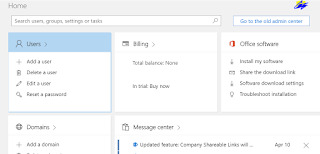




Comments
Post a Comment